There are many programs for writing and editing texts and most are good for anybody and anything. Because basically they all do one thing – they let you create texts.
As a writer you write, as an editor you edit and as a publisher you publish. The writer in you wants a tool that can create texts as quickly and easy as possible. Quick because when you are finally getting some good ideas or when the words are coming to your mind faster than you can type, you need a tool that reacts immediately. Your mind is occupied with trying to grab the ideas and impulses so you also want something that is fool-proof and not distracting.
After many thoughts and attempts I settled for the one obvious tool that does the job best: a plain text-editor.
Text it
A text editor is a small program that basically produces .txt files, which is just about the most bare and smallest kind of text-file you can produce. No different letter types or sizes, nice layout or italics or bold, but just text, ready to be used everywhere you want. Because of the simple .txt format you can take it anywhere you like in the world of text-based software. Open it in your favourite word-processor and create the most beautiful layout you can think of or send it by email to your best friend who can read it instantly in the mail or open it in what ever software and operating system he or she might happen to use. Copy and past that long post into your blogging tool or create an archive of lightweight basic text files, future-proof.
Text files are very convenient to back-up as their small size guarantees the shortest possible uploading time to a backup service, be it on the web or on your memory key. It will take you very likely more than a lifetime to write 2GB of .txt files, so you don’t have to worry about running out of space anywhere.
But one of the main advantages is the quick response time of text editors. They open instantly and make my old computer react like a brand new top model. Keep a shortcut at hand and whenever an idea pops up write it down immediately and save it, either in a file of its own or keep a file open to gather related ideas.
Save it
Save your files naming them with the current date like yymmdd (for example: 100211) and you automatically create a diary or journal that is stored in the right order and with the exact date you had that brilliant idea.
When you consequently start a new file each day you can keep track of different versions by copying the lightweight .txt file of the day before in your new file and edit and save it.
Control it
In order to keep control over your growing archive of .txt files you can use a search-tool that you tweak to index your archive of .txt files only. In this way you will be able to search very fast and won’t get distracted by .mp3 files or house-cleaning schedules. To ease up the searching process I add tags to pieces of text that I think I might want to use or reread later. A tag like #(tag), as for example: #quote or #idea, doesn’t really work in the search-tools I used as they apparently don’t “read” the #-symbol. So I opted for tag-quote or tag-idea that is certainly indexed by all search tools.

I put the tag on a new line and I add a few words that somehow describe the piece of text I am referring too as these words show up in my search results directly behind the tag.
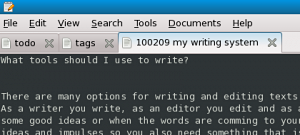
Choose a text editor that supports tabs so you can open search results or other multiple files you are working on in the same window and quickly switch between them. These could for example be chapters of a book, a plot or character descriptions, quotes or articles. I keep always two tabs open; a todo list or notes file and a file with the tags I use so I can be consistent.

Most text editors have the F11 shortcut that will turn it into a full-screen productivity machine and with a default easy-for-the-eye background colour there will be no stopping you.
Well, I can’t see a reason anyway.
